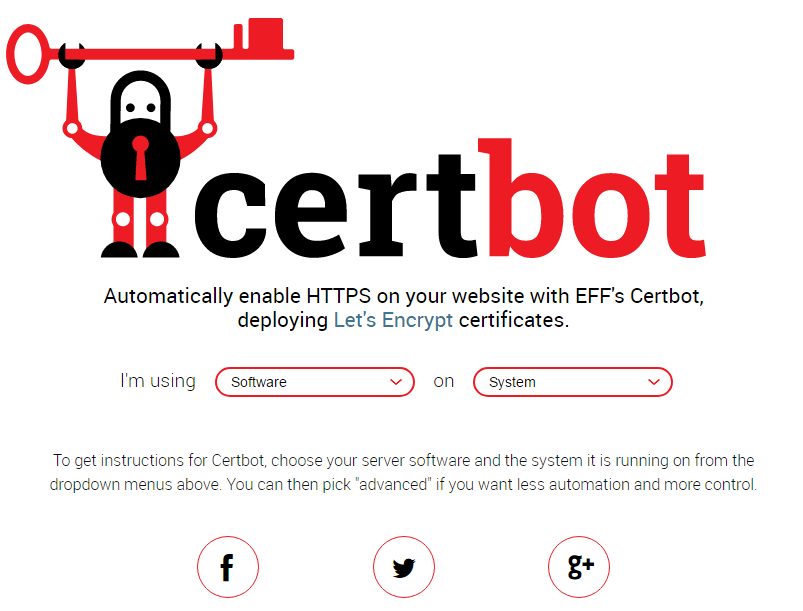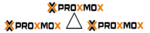In der heutigen Zeit ist es wichtig so wenig spuren wie möglich im Internet zu hinterlassen. Daher ist es auch sinnvoll seinen Webserver mit einem SSL Zertifikat auszustatten, welches eine verschlüsselte Übertragung zulässt. Bisher war man auf kostenpflichtige Angebote angewiesen oder windige Anbieter. Es gibt aber mittlerweile die Möglichkeit sichere Zertifikate für umsonst zu bekommen. Dank Let’s Encrypt kann nun jeder schnell und einfach Zertifikate für seinen Webserver beantragen.
Dabei sehr hilfreich ist die Software Certbot. Hier könnt ihr euer gewünschtes Scenario auswählen und erhalten eine Anleitung wie ihr vorgehen müsst.
Für einen Apache auf Centos 6 sieht das ganze folgender maßen aus. Ihr müsst erst den Certbot mittels wget herunterladen und die passende Berechtigung setzen.
wget https://dl.eff.org/certbot-auto
chmod a+x certbot-auto
Anschließend könnt ihr den Certbot starten.
./certbot-auto --apache
Certbot wird jetzt die weitere benötigte Software installieren, dazu gehört auch mod_ssl, wodruch der Apache seine SSL Fähigkeit erhält.
./certbot-auto --apache /root/.local/share/letsencrypt/lib/python2.6/site-packages/cryptography/__init__.py:26: DeprecationWarning: Python 2.6 is no longer supported by the Python core team, please upgrade your Python. A future version of cryptography will drop support for Python 2.6 DeprecationWarning Saving debug log to /var/log/letsencrypt/letsencrypt.log No names were found in your configuration files. Please enter in your domain name(s) (comma and/or space separated) (Enter 'c' to cancel):www.yourdomain.deObtaining a new certificate Performing the following challenges: tls-sni-01 challenge for www.yourdomain.de We were unable to find a vhost with a ServerName or Address of www.yourdomain.de. Which virtual host would you like to choose? (note: conf files with multiple vhosts are not yet supported) ------------------------------------------------------------------------------- 1: ssl.conf | | HTTPS | Enabled ------------------------------------------------------------------------------- Press 1 [enter] to confirm the selection (press 'c' to cancel):1Waiting for verification... Cleaning up challenges We were unable to find a vhost with a ServerName or Address of www.yourdomain.de. Which virtual host would you like to choose? (note: conf files with multiple vhosts are not yet supported) ------------------------------------------------------------------------------- 1: ssl.conf | | HTTPS | Enabled ------------------------------------------------------------------------------- Press 1 [enter] to confirm the selection (press 'c' to cancel):1Deploying Certificate for www.yourdomain.de to VirtualHost /etc/httpd/conf.d/ssl.conf Please choose whether HTTPS access is required or optional. ------------------------------------------------------------------------------- 1: Easy - Allow both HTTP and HTTPS access to these sites 2: Secure - Make all requests redirect to secure HTTPS access ------------------------------------------------------------------------------- Select the appropriate number [1-2] then [enter] (press 'c' to cancel):2Created redirect file: le-redirect-www.yourdomain.de.conf Rollback checkpoint is empty (no changes made?) ------------------------------------------------------------------------------- Congratulations! You have successfully enabled https://www.yourdomain.de You should test your configuration at: https://www.ssllabs.com/ssltest/analyze.html?d=www.yourdomain.de ------------------------------------------------------------------------------- IMPORTANT NOTES: - Congratulations! Your certificate and chain have been saved at /etc/letsencrypt/live/www.yourdomain.de/fullchain.pem. Your cert will expire on 2017-09-24. To obtain a new or tweaked version of this certificate in the future, simply run certbot-auto again with the "certonly" option. To non-interactively renew *all* of your certificates, run "certbot-auto renew" - If you like Certbot, please consider supporting our work by: Donating to ISRG / Let's Encrypt: https://letsencrypt.org/donate Donating to EFF: https://eff.org/donate-le
In meinem Fall habe ich den ServerName in der ssl.conf (zu finden unter /etc/httpd/conf.d/ssl.conf) nicht angepasst, wodurch der Certbot kleine Schwierigkeiten hat, aber dennoch ein Zertifikat erstellen kann. Ich habe den Certbot auch darum gebeten normale http-Anfragen auf https-Anfragen umzuleiten.
Wenn ihr nun eure Webseite über https://www.yourdomain.de öffnet, solltet ihr keinen Fehler angezeigt bekommen. Über diesen Test könnt ihr ebenfalls eure Domain testen, ihr müsst einfach nur am Ende den Domainnamen ändern.